
A "Process & Workflow Design Series" Training
A Course in ClickUp™ For Accountants and Bookkeepers
In this 4 part series you will learn everything you need to know to get started and way beyond in using ClickUp for your accounting or bookkeeping practice.
A Course in ClickUp will prove to have it's benefits for other businesses as well!
This is NOT theory. It will be the practical application of the steps you need to get extreme clarity on how to set up and use ClickUp to manage everything you have to do.
The first goal of what you hope to accomplish with a product like ClickUp is singular, and simple.
Reduce Stress!
"I want to express my deepest gratitude to you, to who you are as a person, as a professional, as a teacher, and last but not least, as someone that people can rely on and look up too. I am so lucky to have had the opportunity to connect with you and learn from you. "
PLEASE NOTE: Since the recording of this course, the Clickup interface has been updated and changed significantly. So, while the concepts remain the same, the look and feel of ClickUp is very different now.
A LOOK INSIDE THE COURSE...
YOUR COURSE OUTLINE:
Lesson 1 - Setup And Structure For An Accounting or Bookkeeping Service
Learn step by step how to set up the basic structure for an accounting or bookkeeping service.
Get the structure:
Structure - Spaces, Folders, Lists, and Statuses
Setup 3 engagement types:
- Cleanup Work
- Bookkeeping
- Tax engagement
Setup your Statuses:
- INBOX (CAPTURE) - change from the default, “To Do.”
- WIP
- WAITING ON CLIENT
- PENDING
- SOON / ON HOLD
In the video I am going to show you a really slick way to take a list like this and set up all of the tasks in seconds in ClickUp!
- Open QuickBooks Online
- Duplicate the tab 3 times (or more)
- Run the Balance Sheet YTD by month in one tab
- Run the Profit and Loss YTD by Month in one tab
- Keep these tabs open and refresh them as you make updates to the books.
- Banking and Bank Feeds
- All Bank Accounts
- All Credit Card Accounts
- Accounts Receivable
- Inventory
- Undeposited Funds
- Fixed Assets
- Accounts Payable
- Sales Tax Payable
- Loans Payable
- Equity
- Revenues
- Expenses
Templates:
You will learn how to take the engagements you set up and turn them into templates, saving you a ton of time when you have to setup future engagements.
Lesson 2 - Managing Your Engagement in ClickUp™
- Managing Your Engagement in ClickUp 2
- Now What?
- Bring Emails into ClickUp
- Chrome Extension
- Email To A List
- Managing the Bigger Picture
- Tag each task with the client name
- Add Automations
- The Everything View
- Everything - Table View
- Filter By Location
- The Everything Board
- Capture, Clarify, Organize, Reflect, and Engage
- Capture
- Our brains are stupid!
- Set Your Statuses
- The Views
- Clarify, Organize, & Reflect
- The Process
- Daily
- Weekly
- The Process
- Capture
- Imagine?
- Reference
- The Apps
Lesson 3 - Documents, CRM, and The Customer List
- This just in!
- Home Area
- ClickUp Documents
- Client Notebooks
- Meeting Agendas / Notes
- Attaching Other Documents
- My CRM
- Custom Statuses
- Custom Fields
- Customize the List View
- The Customer List
- Conclusions for Lesson 3
Lesson 4 - Automation and Shortcuts
- Automation and Shortcuts
- Let’s Build Something
- Due Dates
- Assignees
- ClickUp Forms
- Zapier
- Shortcuts

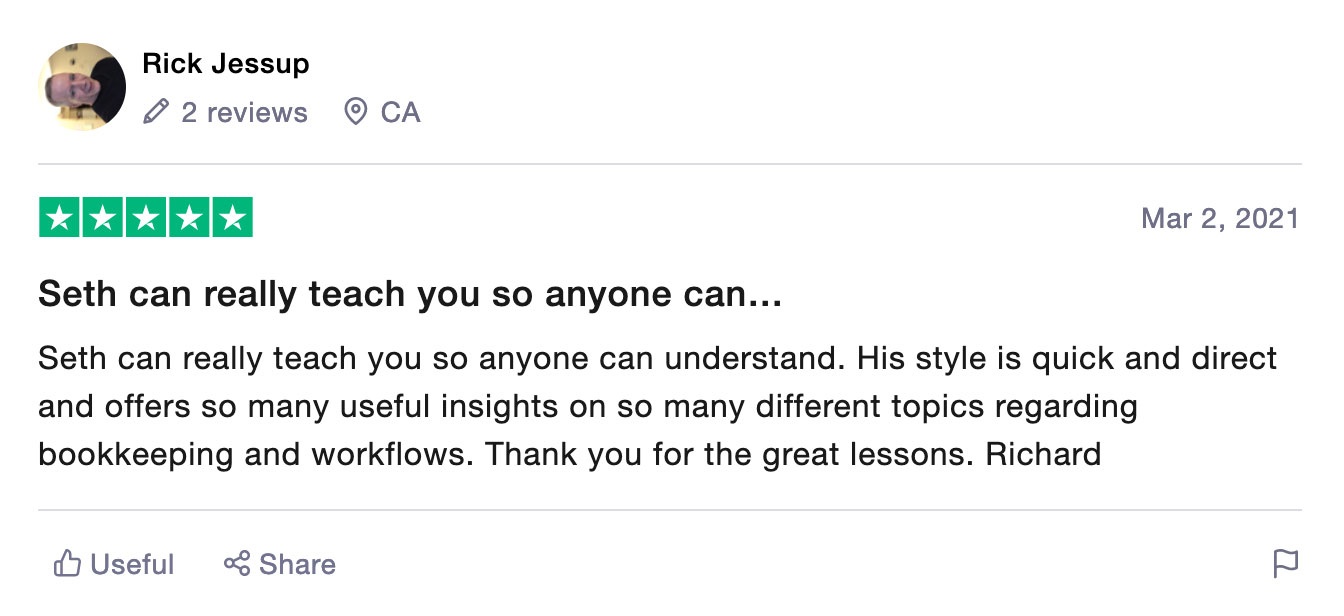

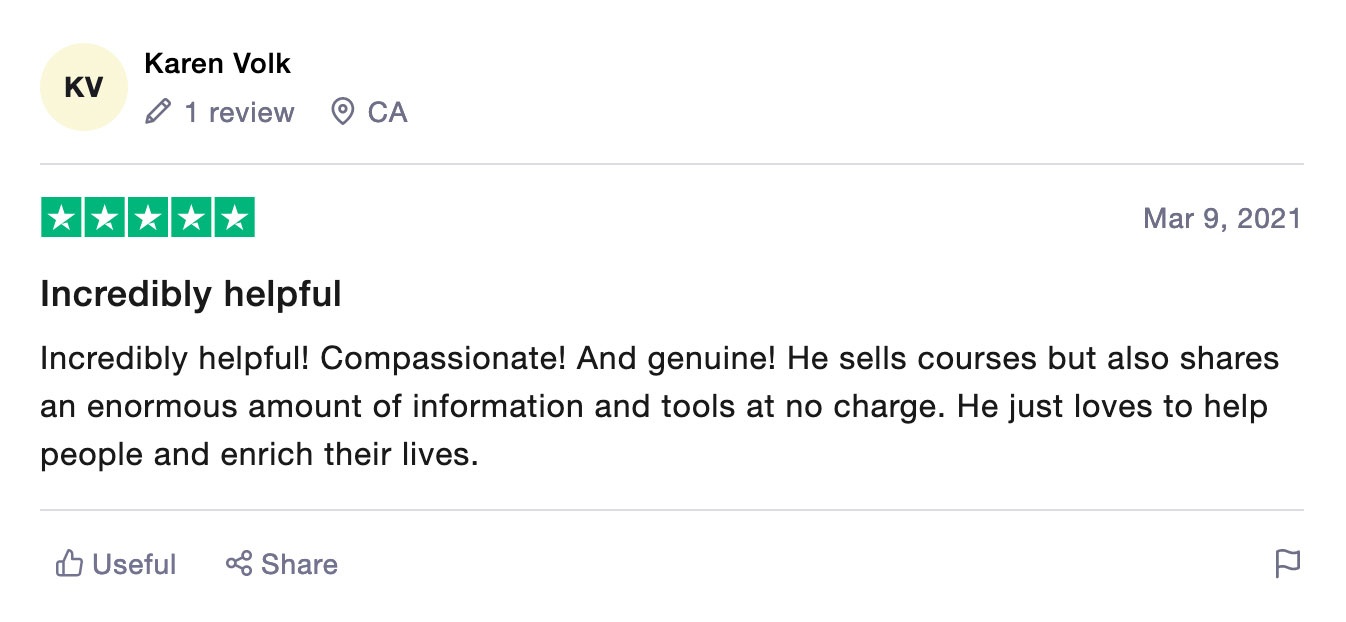
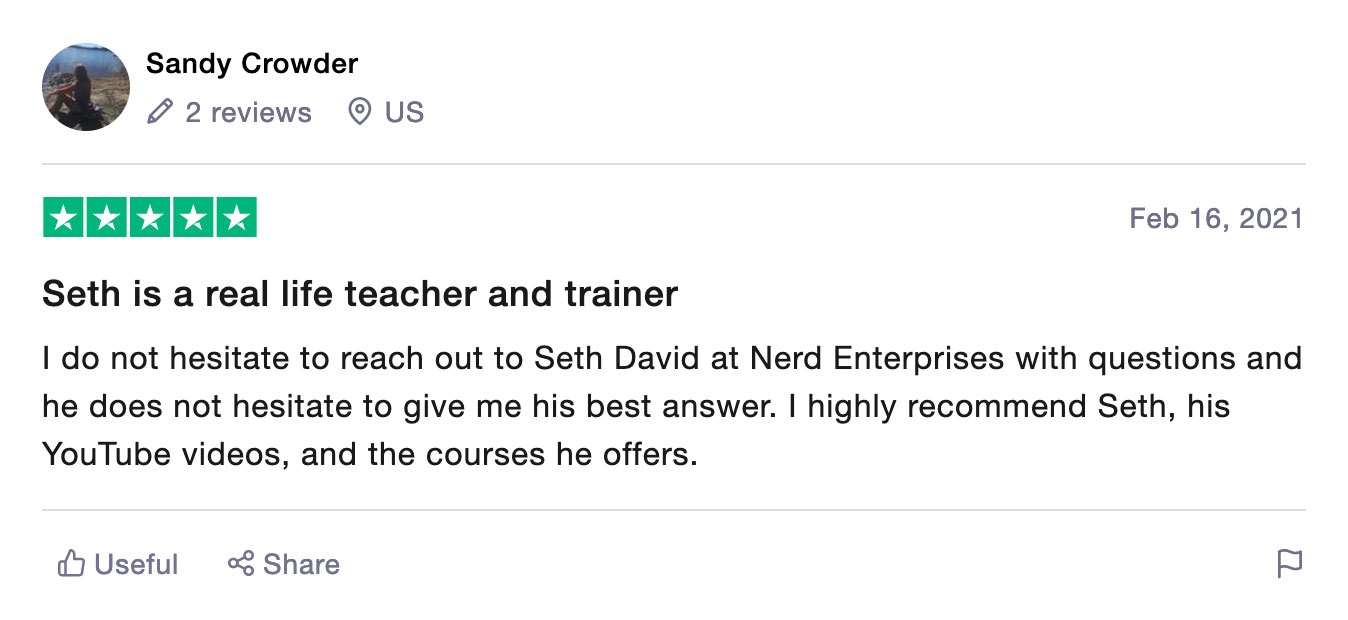
"Also wanted to let you know that I don't know how I got through previous college classes without Clickup! I resumed part time classes in May to finally, hopefully, complete the second year of my business diploma (I took a 5-year hiatus). As soon as I got access to the course schedule I loaded all my assignments and tests with due dates, details, some have contingencies. I LOOOOVE that I can attach my assignment documents to the tasks - even on the free plan! So thank you for doing that class as well, it has been invaluable for me."
Karen Volk, Founder
MKara Bookkeeping Solutions


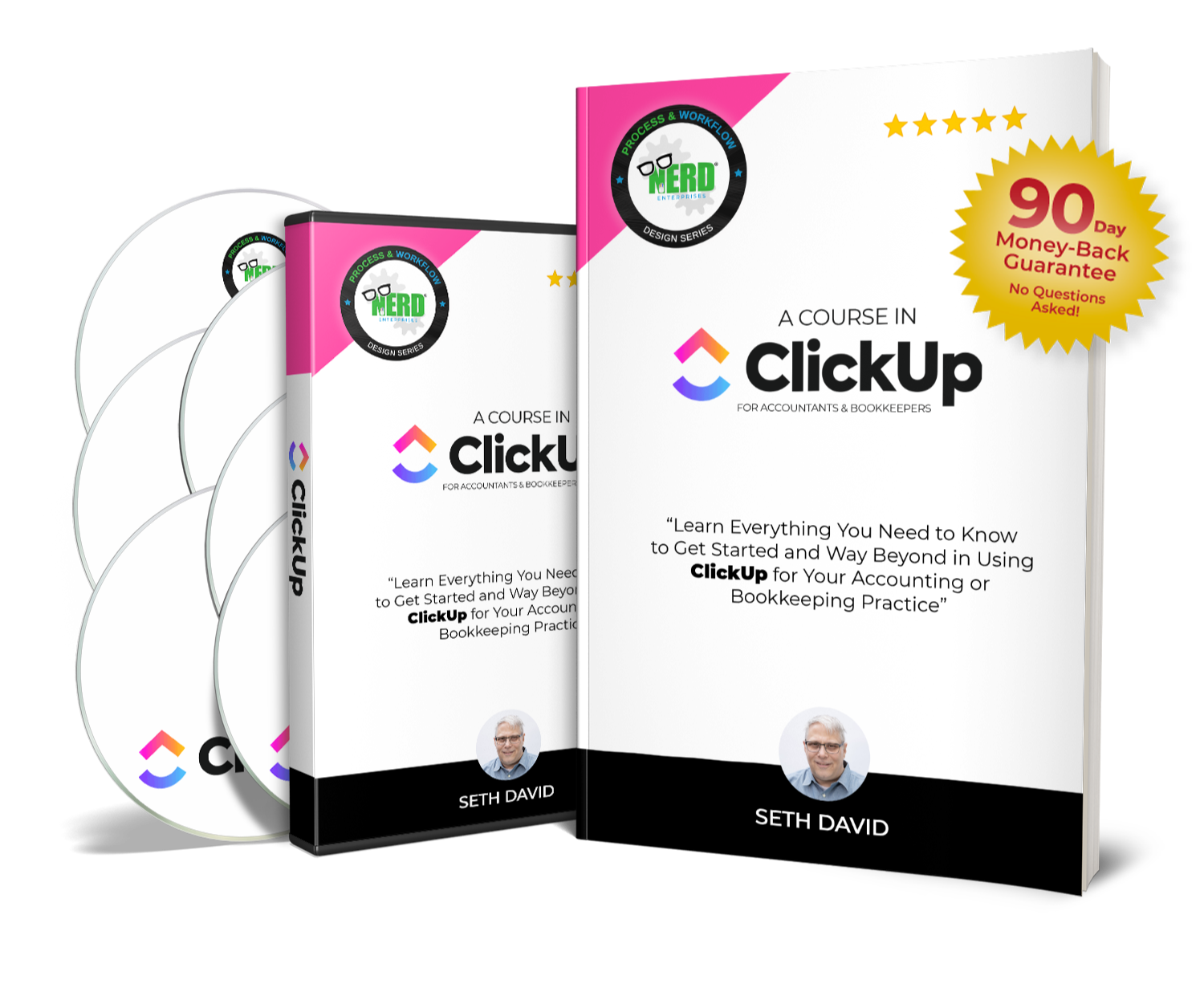
MY "SETH"SATIONAL 90 DAY GUARANTEE
"Your Complete Satisfaction is 100% Guaranteed. If, for any reason, you're not overjoyed with your purchase, just let me know within 90 Days and I'll issue a complete refund. No questions asked."
-- Seth David, Chief Nerd, Nerd Enterprises, Inc.


